Editor's review
Cloud computing has become the new buzz word. With a host companies and service providers looking to store their data and critical applications on the cloud, even average users are getting fascinated by the concept. With services like Google Drive and Microsoft’s SkyDrive and DropBox offering largely free cloud storage, you too may be tempted to store your important data on the cloud. However if you find the idea of getting used to such platforms difficult then you can use the Cloud Explorer 1.0.1 application to ease your work.
When you launch the Cloud Explorer 1.0.1 application you are greeted with a simplistic interface which is self explanatory. Even a novice user can get a hang of its Windows explorer like UI and start working on it. Basically the platforms that can be connected are placed on the right pane while the local folders along with options are placed in the left pane. As you connect to a specific platform, you can use the interface to copy or paste file or delete as needed. You can also select and upload individual files too by right clicking on them. An important feature of the tool is that it does not force you to synchronize your folders with cloud platforms and thus saves wastage of internet bandwidth every time you boot up. The application incidentally is completely portable which in other words means that it can operate out of a removable media without installation. Plus the fact that its does not cost a dime is also likely to add to its popularity.
After using the Cloud Explorer 1.0.1 application we can safely say that the tool does a formidable job of transferring your data in a seamless manner across different cloud platforms in quick time. Its overall usability and optimum performance earns it a score of 3 rating stars.


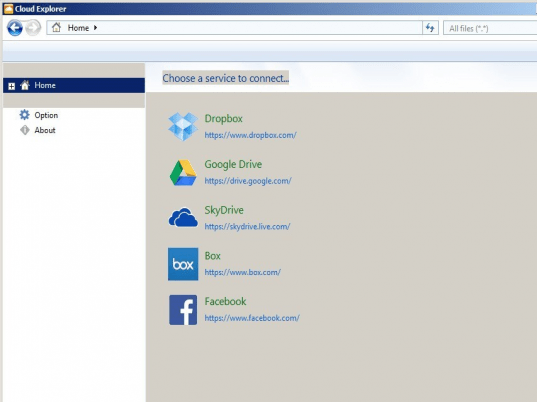
User comments